The Certifier API uses access tokens to authenticate requests. You can view and manage your access tokens in the Certifier Dashboard.
Your access tokens carry many privileges, so be sure to keep them secure! Do not share your secret access tokens in publicly accessible areas such as GitHub, client-side code, and so forth.
Authentication to the API is performed via HTTP Bearer Auth. Provide your access token in Authorization header with Bearer auth-scheme and Certifier-Version header:
Authorization: Bearer <TOKEN>
Certifier-Version: 2022-10-26
All API requests must be made over HTTPS. Calls made over plain HTTP will fail. API requests without authentication will also fail.
Access tokens can be created and managed from inside your account settings. Go to the Settings -> Developers -> Access Tokens and create an access token there.
- In the upper-right corner of any page, click your profile icon, then click Settings:
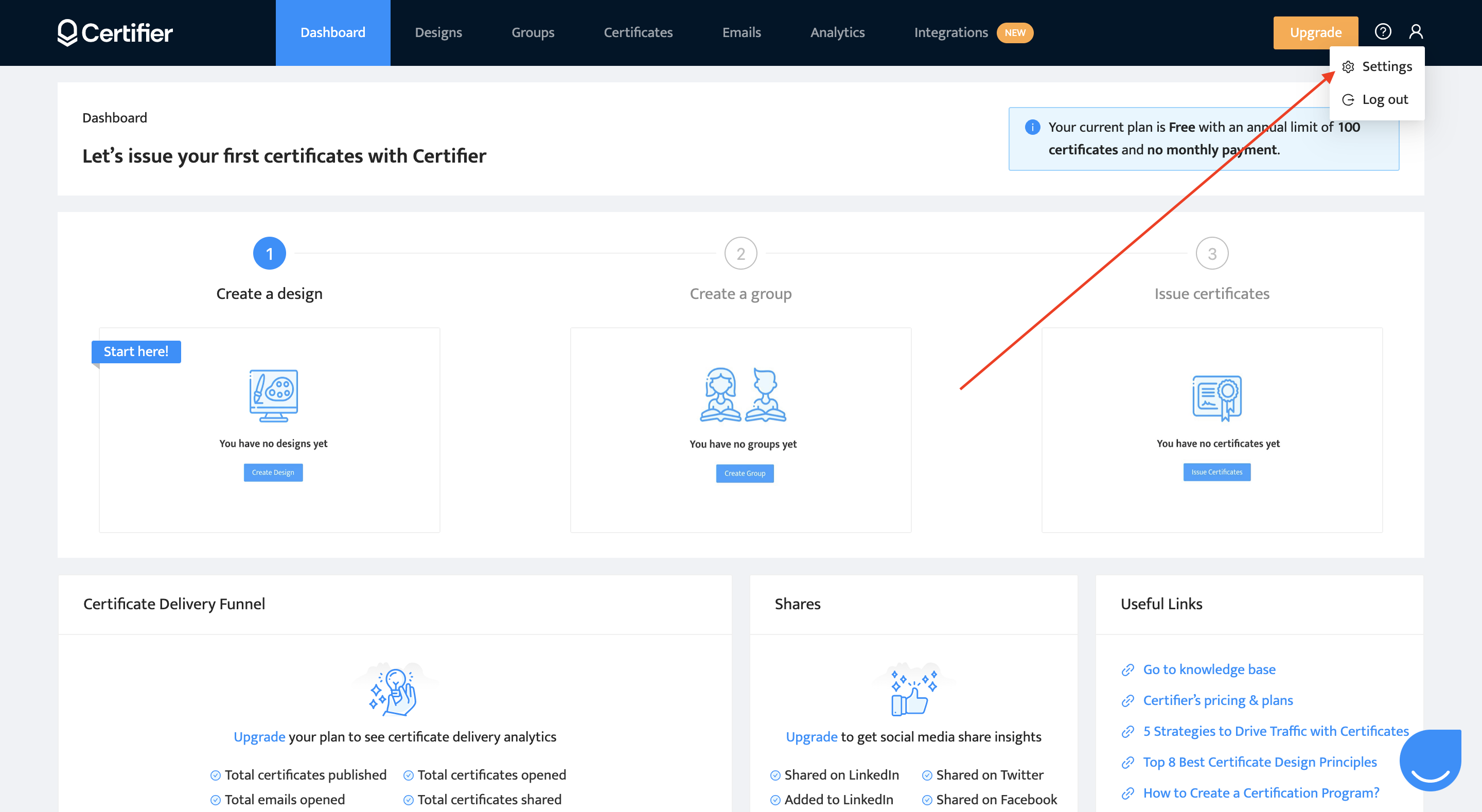
- In the left sidebar, click Developers and select Access Tokens:
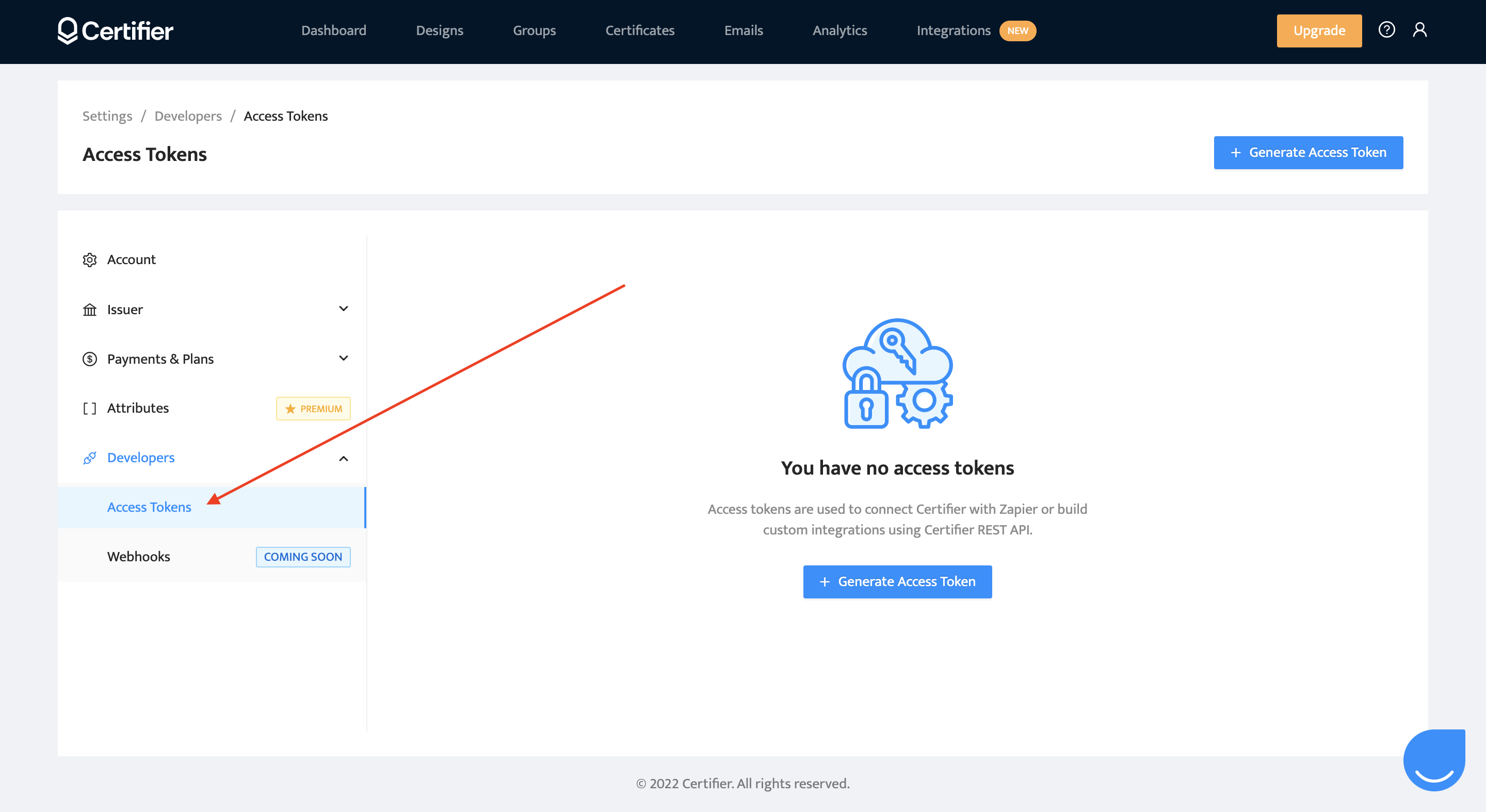
- Click Generate Access Token.
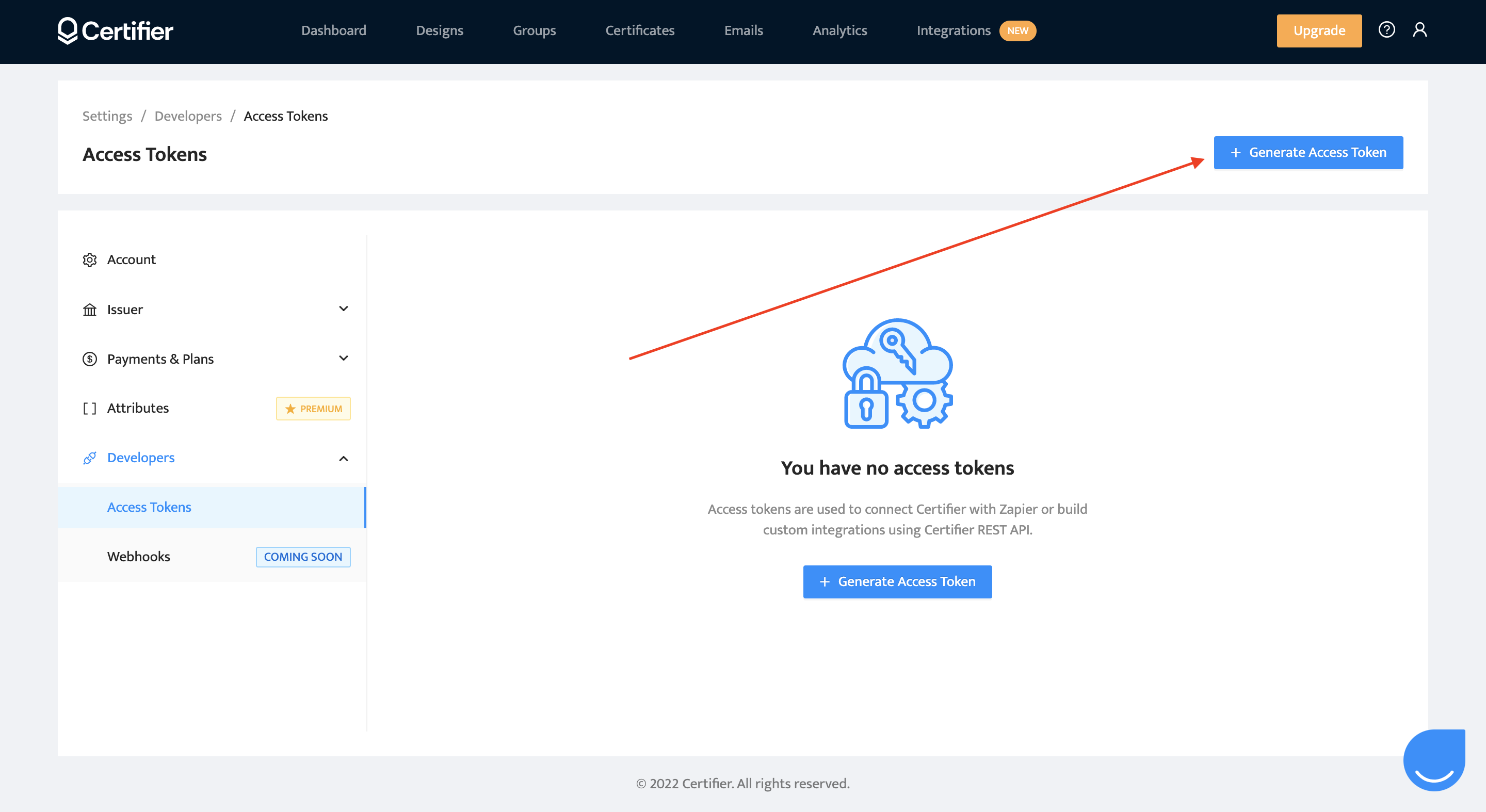
- Give your token a descriptive name and click Continue:
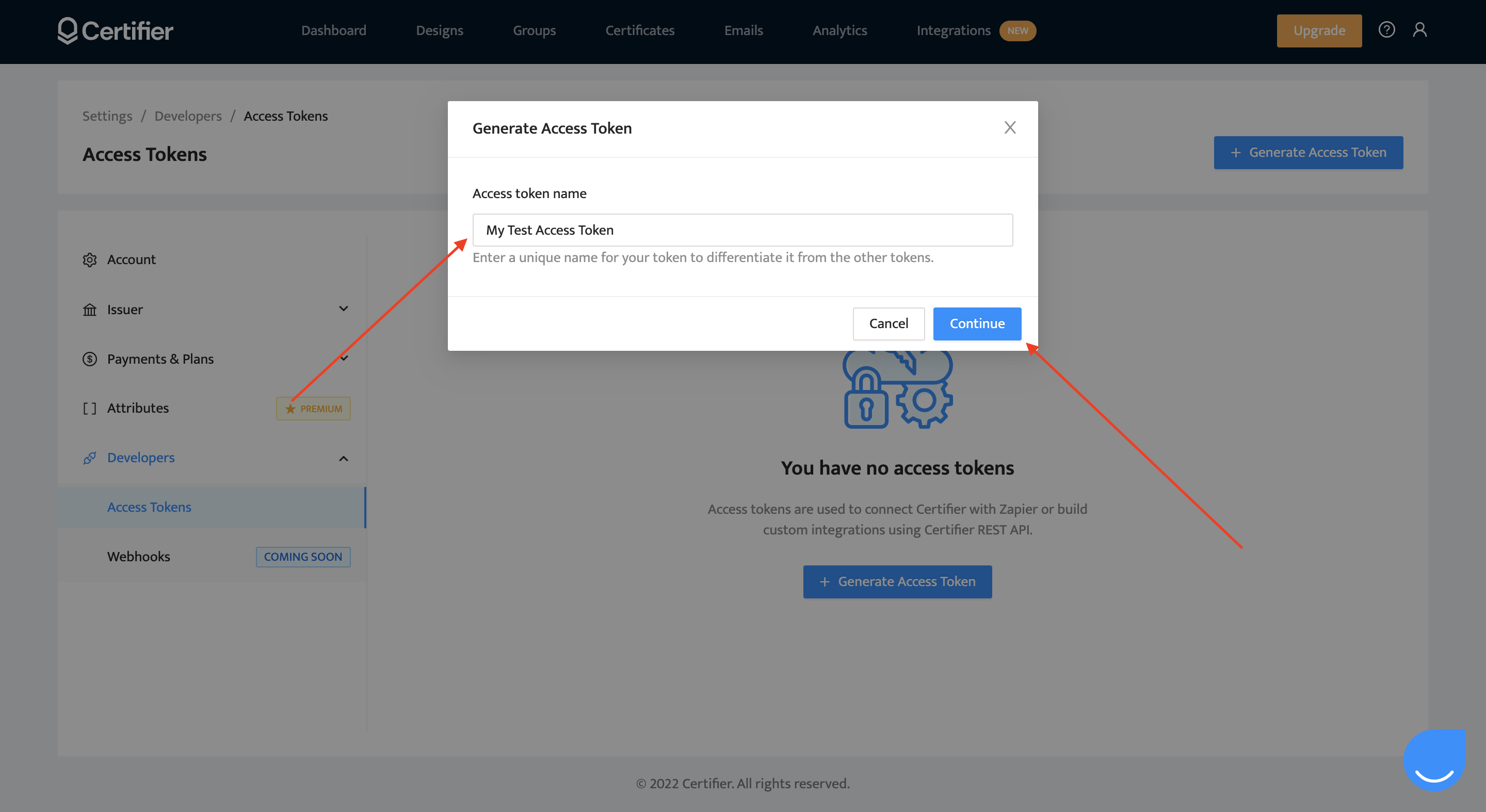
- Click Copy Token to copy your token:
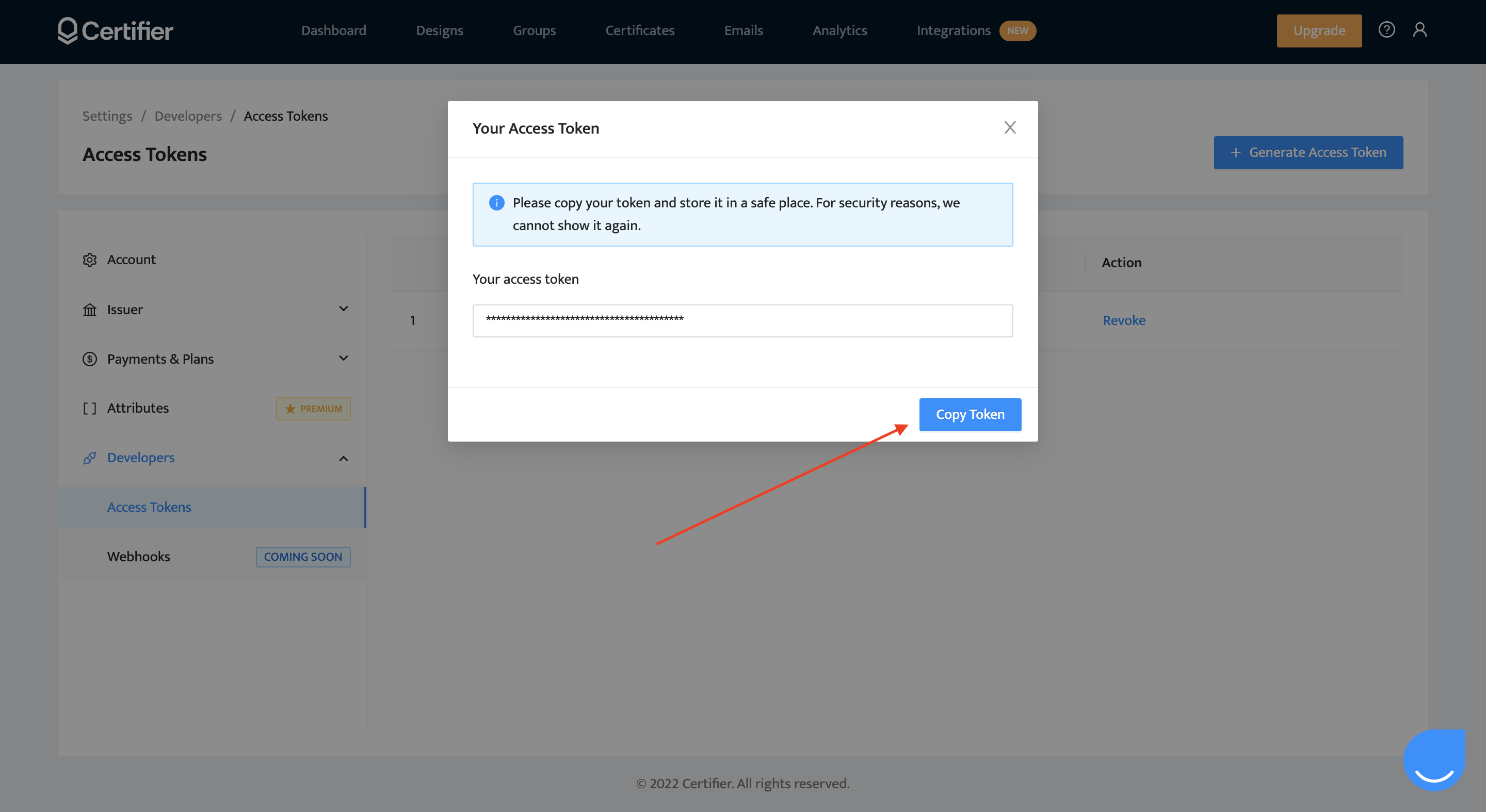
- Now you can use your access token to authenticate and use the Certifier API:
curl https://api.certifier.io/v1/workspace \
-H "Authorization: Bearer ACCESS_TOKEN"
-H "Certifier-Version: 2022-10-26"
Warning: Treat your tokens like passwords and keep them secret. When working with the API, use tokens as environment variables instead of hardcoding them into your programs.
